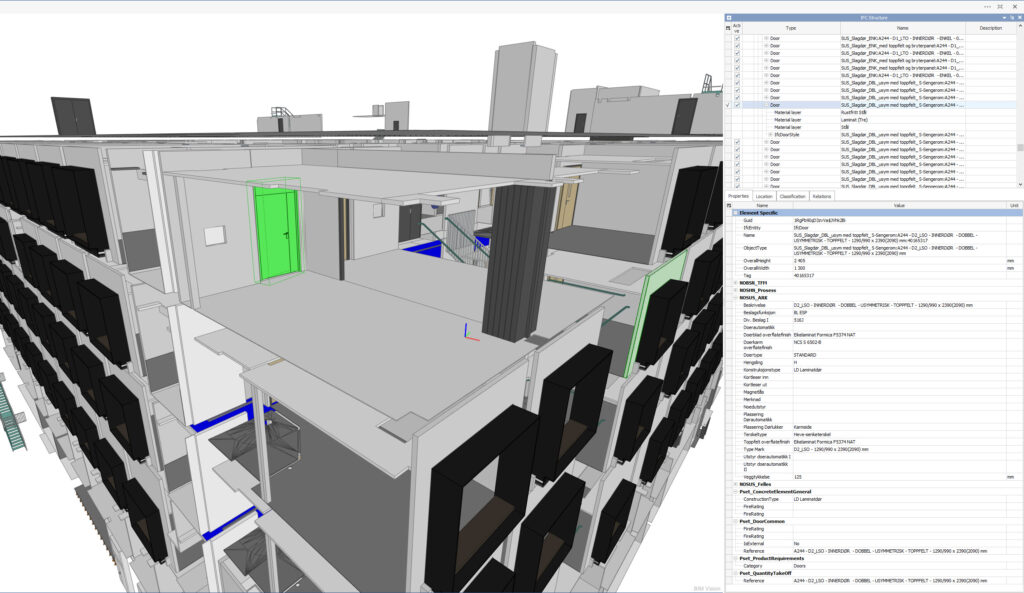Do you know the Empire State Building or Sydney Opera? The first was completed in 1931 the latter in 1973.
AutoCAD was released in 1982. Excel in 1987.
You can go far with pencil and paper. You can go further with simple construction site software. The abovementioned duo have been the kings of the site offices for the last three decades.
Yet my goal is to propose a better solution.
Even though you can go far with simple tools, it is much more convenient and effective to use advanced construction site software created for the needs of the XXI century construction industry.
BIM models are well established in the design offices. But how about the construction site? Many are still struggling with accepting and adopting the rich information models provided by the designers.
To use the models and BIM methodology on a construction site you need a separate set of software. E-mail and spreadsheet are no longer sufficient, sorry to say that to all project and site managers.
In this article, I decided to present different topics existing in the construction site reality. I described them and suggested a list of features required for the software to help with the efficient management of the topic. At the end of each paragraph, I also drop some software examples.
Of course, the list is not comprehensive, it is merely my perspective. You can add much more. What’s more, such a list varies from project to project. However, you can treat this as a good starting point if you are looking around the market to procure software for your project.
Table of Contents
Common Data Environment
Common Data Environment is the process described in ISO 19650. In my opinion, this is the foundation for any successful construction project. I have written a bunch of articles about it (this or this) and I cannot stress more the importance of good CDE process flow.
CDE solution is a software that facilitates the process. It has to have both folder structures to allow for model storage and documentation flow (WIP, Shared, Published) and database structure and the possibility to give each file metadata (including statuses, and classifications).
CDE software is the project’s Document Management System and a place where the Project Information Model is stored. Very often a CDE solution offers much more than only that.
Why do you need that?
Every construction project needs a CDE. I will stand firmly on that statement. CDE assures that the project has one place where all actual project documentation is. No more spreading it across the computers of every stakeholder. Having one place, everybody in the project knows where the information is so it saves unnecessary communication and we avoid e-mail overflow with new revision deliveries that have to be redistributed by a waterfall method. We avoid also sending attachments – it is enough to send a link where the file is stored in the CDE.
Must-have features:
Nice to have:
Links for further read:
https://bimcorner.com/cde-within-iso-19650-a-process-or-a-solution/,
https://bimcorner.com/cde-solution-according-to-iso-19650/ ,
https://bimcorner.com/cde-in-practice-what-tools-to-use-and-when/
Examples: Dalux, Trimble Connect, Aconex, ProjectWise, Catenda Hub, Microsoft SharePoint
Project Management
Why do you need that?
Software dedicated to project management must eliminate guesswork and help to manage and track projects. They can have different roles depending on the complexity of the tool and the needs of the projects:
Tasks managementOfficial communication platformContracts managementMeeting registerPersonnel managementContact listSchedule trackingIssue management (if not available in different software)Quality Assurance (if not available in different software)
Must-have features:
Nice to have:
Links for further read:
https://worksection.com/en/blog/10-best-construction-pm-software-2024.html
https://www.forbes.com/advisor/business/best-construction-project-management-software/
Examples: Omega365, Aconex, ProjectWise, ThinkProject, Procore, Buildern, Asana, Sitedrive
P.S. Very often, CDE software is also part of the project management tool!
Federated model viewer
Why do you need that?
Must-have features:
Nice to have:
Examples: Solibri Anywhere, BIM Vision, Trimble Connect, usBIM, BIM Collab, and many, many more.
P.S. Frequently, a federated model viewer is a part of a CDE, a QA/QS or an Issue management platform.
Quantity Surveying
Why do you need that?
Must-have features:
Nice to have:
Links fo further read:
https://bimcorner.com/first-steps-to-deliver-bim-based-construction-cost-estimation/
Examples: Solibri, Navisworks, BIM Vision, StreamBIM, Trimble Connect
Quality Assurance
Why do you need that?
Models should be coordinated by the designers and ready for construction. Well… in reality they are not. During the construction phase, there are errors – wrong or impractical design, requests for changes from the site, and ad-hoc workarounds.
I reckon an additional check done by the contractor is an important step. The BIM Coordinator from the contractor team has the technical knowledge to find issues otherwise overlooked by the design team.
In the end, the higher level of correct design the lower the risk for the contractors themselves.
Must-have features:
Nice to have:
Links for further read:
https://bimcorner.com/clash-detection-101-preventing-construction-conflicts-with-bim/
https://www.youtube.com/watch?v=BxNKmDQAJAg&ab_channel=BIMCorner
Examples: Navisworks, Solibri, BIM Vision, BIM Collab Zoom, Revizto, Trimble Connect, usBIM.clash
Issue Management Platform
Designers or building owners must resolve issues that arise on a construction site. Managing them via e-mail is not the smartest solution. Distributing them among stakeholders and assuring that everyone has the latest edition of the issues catalogue is time-consuming and highly ineffective.
To streamline that, we use an issue management platform. This can be either a standalone software or an issue management module embedded in another software. The first is often used during the design phase when there are a lot of issues, the latter more often on the construction site.
Why do you need that?
Using only one official place to create, store and manage issues keeps everyone on track.
Must-have features:
Nice to have:
Examples:
Stand-alone: BIM Collab Nexus, Newforma Konekt (old BIM Track)Embedded: ProjectWise, StreamBIM, Dalux, Trimble Connect, Catenda Hub
Field BIM
Last but not least – Field BIM software. This is a program used by workers on-site to view the model. It serves as a construction documentation. This software takes the role of the paper drawings and the jobsite management software.
You can also create and view work packages. A work package is a plan of activities prepared by the foreman for each team working on the site. It is an interactive view of the elements in space that workers are about to construct. The work package contains the general view, dimensions, sections and cut-outs of specific elements.
Why do you need that?
If your project relies on the models, this is a must-have software. Frankly, because there is no other type of software that allows for quick and handy navigation or has a mobile app.
Another advantage of using such software is the possibility of filtering objects in the model and creating simple views of elements to be mounted by each team. No need to dig through complicated 2D drawings trying to understand what the designer had in mind!
On the other hand, if your project uses mainly drawings as the main deliverable, then probably you’d do better in skipping a field BIM software and investing in the CDE and project or issue management software.
Must-have features:
Nice to have:
Summary
In this entry, I wanted to explore the foundational construction site software used in complex and digitised projects.
I tried to order them in the growing scale of BIM models adoption by the contractors. Beginning with the core software of each construction project (even those relying only on CAD software) – a CDE and ending with the software that was created just for the digital construction sites – a field BIM solution replacing drawings.
What other features or types of software do you find handy on construction sites? Share your thoughts in the comment section below!
The post Construction site software – what do you need for a successful project appeared first on Bim Corner.