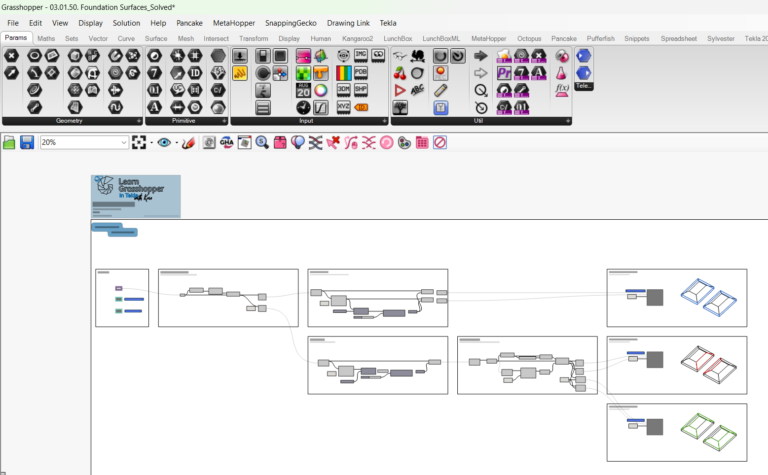Many people think that learning programming in the AEC industry is straightforward, but that’s far from the truth! The journey to automating your work can be full of twists and turns, involving a variety of software tools and programming languages. In this blog post, I’ll share the real, often bumpy, path to learn programming in AEC and become a Computational Engineer. From visual programming with Grasshopper to diving into Python and C#, I’ll guide you through the essential steps to navigate this complex but rewarding process.
I’ve always been curious about programming, especially when it came to making things faster and more efficient. But back then, I had no plan, no roadmap. I jumped into learning Python after university, feeling proud when I earned a certificate. However, I quickly realised I didn’t know how to apply it to my job, like using it with 3D models. Without a clear direction, I paused, and all that time spent learning went to waste.
If I could do it again, I’d save myself tons of hours by following a structured approach. Today, I’m sharing with you The Easiest Path to Learning Programming and becoming a Computational Engineer in the AEC Industry. Enjoy!
Table of Contents
1. Computational Engineer should start with Reverse Engineering
Before jumping into any programming tools, it’s crucial to first develop computational thinking. This means understanding how computers solve complex problems and optimizing your workflow before automating it.
Start by breaking your project into smaller, manageable tasks. You can’t design everything at once, so simplify. Identify patterns across different projects based on your past experience, and focus on automating only the most important and repetitive tasks. Avoid spending time on processes that are too hard to automate or rarely repeated.
Practical Tip: Before writing any code, grab a notebook or piece of paper. Use reverse engineering—solve the problem manually first, breaking it down into clear steps. Plan the process, then create your algorithm. This structured approach will make the programming much smoother.
2. Visual Programming – First scripting tools of a Computational Engineer
If you’re new to programming or have limited experience, don’t dive straight into text-based programming. Visual programming is the perfect starting point, especially in the AEC industry.
Grasshopper is a natural choice because it integrates with most AEC software, making it easier to apply what you learn directly to your projects. This is the most important aspect—being able to use programming in your day-to-day work.
Unlike traditional coding, which requires compiling every change into executable instructions, visual programming gives you instant feedback. This allows you to see the impact of your actions in real time. The graphical interface also makes it easier to grasp concepts without dealing with dense lines of code.
By starting with Grasshopper, you can quickly automate repetitive tasks and experiment with different solutions, building your confidence before moving on to more advanced text-based programming.
3. Transition to Text-Based Programming
Every tool has its limitations, and visual programming is no exception. As you progress, you may encounter slow processing speeds or cluttered workflows, which can be frustrating. That’s where the real strength of platforms like Grasshopper comes in—it allows you to integrate custom scripts using text-based languages like Python and C#.
By starting with basic scripts, you can add functionality not originally built into the software. For example, you can replace basic “if” statements or create more efficient algorithms. Grasshopper, especially when paired with Rhino, is an ideal playground to start experimenting with Python and C# because it’s already integrated into tools you may be using in your projects.
When I was learning, Grasshopper made everything clearer. It helped me understand how to apply Python in my day-to-day tasks, like automating complex workflows. This step allows you to go beyond the limits of visual programming and create more customized and powerful solutions for your work.
4. Leverage Programming Notebooks
Once you’re comfortable with text-based programming in tools like Grasshopper, it’s time to explore external platforms like Jupyter Notebooks. For structural engineers, Jupyter can revolutionize the way you handle reports and documentation, moving away from static Word documents to dynamic, interactive experiences.
With Jupyter, you can automate documents, create interactive visualizations and charts, and even collaborate in real-time. It connects directly to data sources for live updates and offers the flexibility to scale and customize documents to your unique needs. Instead of just presenting static data, Jupyter lets you present rich, interactive content.
For data analysis, libraries like Pandas and Plotly in Python make it easy to analyze and visualize data, similar to what you do in Excel. In fact, you can use Python to handle many of the tasks you currently rely on Excel for. It might feel slower at first compared to your Excel tricks, but with practice, Python can become a powerful tool for your daily work. The key is applying it to real tasks and sticking with it.
5. Computational Engineer moving to Text-based IDE
At this point, you should feel more comfortable with text-based programming and ready to move beyond external platforms like Jupyter. It’s time to enter the world of Integrated Development Environments (IDEs). An IDE is a software application that helps you write code more efficiently by combining tools like a code editor, debugger, and compiler all in one place. This makes your workflow more organized and can save you a lot of time.
Two of the most popular IDEs for programming in Python and C# are Visual Studio Code and PyCharm. Both offer features that streamline coding, making it easier to manage complex projects.
If you’re still hesitant about working in a full IDE, AI tools like GitHub Copilot can help. Copilot acts as a smart assistant for coding, offering suggestions, solutions, and even completing sections of code for you. It’s like having a helpful guide by your side, speeding up the process and making tricky parts of coding less daunting.
Getting comfortable with an IDE will take your programming skills to the next level, enabling you to tackle more advanced projects with ease.
6. Advanced Programming accessing API
As your programming skills develop, you’ll naturally progress to more advanced features like working with Open APIs (Application Programming Interfaces). While the term might sound technical, think of an API as a helpful waiter at a restaurant. Just like a waiter communicates between customers and the kitchen, an API connects different software tools, ensuring they work together smoothly.
APIs allow you to extend the functionality of your software, automating workflows that go beyond what the standard tools offer. In the AEC industry, C# is the go-to language for accessing many APIs, much like English is a common language worldwide. However, Python is gaining popularity due to its simplicity and versatility, and many AEC tools now support Python-based API access.
Mastering API integrations can drastically improve your ability to customize software, automate complex tasks, and create more efficient workflows. With APIs, you can make various software platforms talk to each other, opening up endless possibilities for advanced automation in your projects.
Becomming Computational Engineer package
If you’re new to programming, I recommend starting with our course!
Learn from the best experts and take an active part in revolutionizing the AEC industry.
Start a new, exciting career path as a Computational Designer—get better job offers and stand out in the industry. Unlock powerful features of AEC software with Open API—do more with your software and create your own tools. Break free from the limits of visual programming—solve harder problems and make cooler things.
JOIN US HERE: ProgrammingInAEC.com.
The post The Roadmap to Becoming a Computational Engineer appeared first on Bim Corner.